SteamOS 2.0 brewmasterにて、Debianのリポジトリからアプリケーションをインストールするには。
こちらを参考に設定を行いました。
- Steamの設定→インターフェースから、デスクトップモードを有効にします。
- Steamの終了→デスクトップモードに切り替えるを選びます。
- 画面の左上端へマウスを移動し、アクティビティ→ターミナルを開きます。
- sudoが使えるように、passwdを設定しておきます。
passwd - エディタで/etc/apt/sources.listを開きます。
sudo nano /etc/apt/sources.list - ファイルの最後に2行追加します。
deb ftp://mirror.nl.leaseweb.net/debian/ jessie main contrib non-free deb-src ftp://mirror.nl.leaseweb.net/debian/ jessie main contrib non-free - エディタを終了し、ファイルを保存します。
- エディタで/etc/apt/preferencesを開きます。
sudo nano /etc/apt/preferences - ファイルの最後に、以下を追加します。
Package: * Pin: release o=Valve Software LLC Pin-Priority: 900 Package: * Pin: release l=Debian Pin-Priority: 110 - 次のコマンドを実行し、新しいリポジトリを使用可能にします。
sudo apt-get update - apt-getに-t jessieオプションをつけることで、debianリポジトリからインストールが可能です。
sudo apt-get install -t jessie xmbcアプリーションを検索する場合。
apt-cache search -t jessie application | more
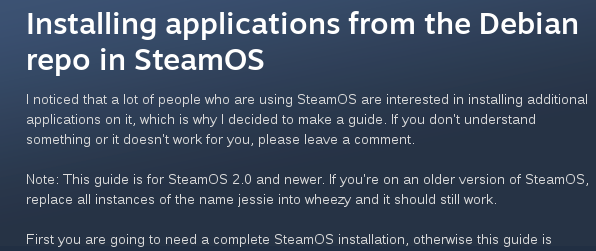
コメントを残す